- Podcast – Inclusive communications: Reaching your audiences with content that connects
- Case study – ADI Akari Diversity and Inclusion
- Case study: Atos and the National Technical Institute for the Deaf
- Case study: Microsoft and sustainable accessibility
- Case study: Dimensions and Easy read
- Case study: Lambeth Council on communicating with disabled clients
- Case study: Norton Rose Fulbright on hosting accessible meetings
- Case study: Skipton Building Society and creating accessible emails
- Video case study: Skipton Building Society on colour contrast
Last updated: 23 September 2024
Communication Access Symbol – CAUK
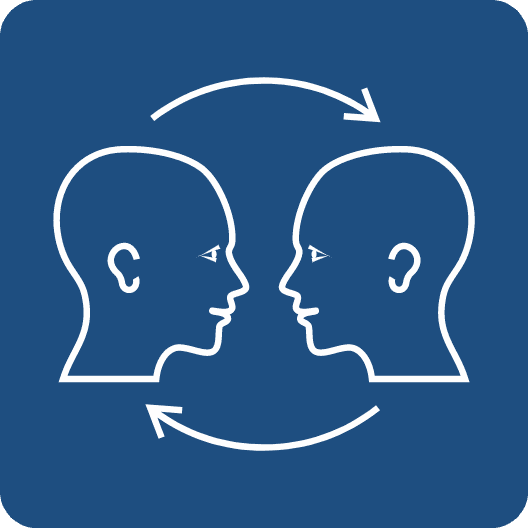
Communication Access UK (CAUK) is a partnership of disability charities and other organisations – including Business Disability Forum. CAUK has created the Communication Access Symbol.
The Communication Access Symbol lets customers know that your organisation has completed the communication access training and understands the communication needs of disabled customers.
You can complete the CAUK training for free. Training is available for individuals and organisations. Organisations receive accreditation at the end of training and can then display the Communication Access Symbol.
You can find out more about the symbol and the training on Communication Access UK’s website or by calling 020 7378 1200 and asking for Communication Access UK.
Podcast – Inclusive communications: Reaching your audiences with content that connects
What are the elements that affect accessible and inclusive communication? In this podcast, Texthelp answers that very question. They are joined by Jodie Greer, Founder of Be People Smart, and Erica Wong, Senior Brand Consultant at Radley Yeldar.
Together, they take a deep dive into what it means for content to be accessible and inclusive. They explore what you can do to create content that makes your internal and external audiences feel connected and included. Gain advice that’ll help you to reach your whole audience more effectively.
This resource is provided by Texthelp, a Business Disability Forum Member organisation that creates assistive technology products. You can listen to the full podcast and see their other resources on their website.
Case study – ADI Akari Diversity and Inclusion
What is ADI?
ADI is a Microsoft Teams tool that helps employees use accessibility features of their Microsoft Office software. It works as a chatbot, so that people with a question can ask it questions and ADI will answer.
Answers can be conversational, how-to chat replies, bitesize videos and links to external resources.
ADI can also provide help with other areas, such as wellbeing and diversity and inclusion. You can even ask ADI for a joke.
Further information
Watch the below video for more information about ADI:
You can also read the promotional information in the PDF downloads available below:
Case study: Atos and the National Technical Institute for the Deaf
A diverse team
In this case study, Denise Reed Lamoreaux shares Atos’ experiences of working with the National Technical Institute for the Deaf to create a pen pal programme to help deaf graduates enter the world of work.
Here at Atos, we have been focused on increasing the percentage of people with disabilities within our organisation, as we are aware of the benefits that a diverse team bring to innovative solutions, collaboration, productivity, employee engagement, and client satisfaction. To that end, we partner closely with universities to offer opportunities for our Atos employees to engage with students to showcase the advantages of working here and to create a pipeline of future applicants.
In the spring of 2019, I contacted John Macko, Director of National Technical Institute for the Deaf in Rochester, New York’s Center on Employment, to establish a university recruiting partnership, and introduce the concept of a pen pal program for their women in tech majors. I represented Atos at their Fall 2019 Career Fair, speaking with the aid of an interpreter to more than 75 students from over 15 countries and 10 different majors.

Pen pal program
From there, I approached Erica Fleischman Roethel from the Center on Employment to pitch the idea of an Atos/NTID Pen Pal Program wherein university women would be partnered with Atos women to ask questions to assist in their acclimatisation to “the real world” after graduation.
- How important are transferable skills such as time management, cross cultural communication, and presentation/facilitation expertise in the business world?
- Did you face any obstacles after you graduated from college?
- Would you be able to tell me about your path towards your career now?
- How flexible is your job?
- What skills do you think are necessary for any job, regardless of what field you’re in?
- Do you have any advice on making decisions about the future?
- How do you approach risk taking?
- How do you recommend balancing the heavy workload of a college student so there’s for extra activities?
A learning experience
Twenty partners entered into a symbiotic learning experience in January 2020.
With the Atos women working in 11 different countries, most of the communication took place over email. Several set up telephone relay sessions and 2 used Facetime to communicate.
Partners were asked to communicate at least once a month during the three-month partnership, but many were meeting weekly as they were so eager to continue their conversations.
Our Atos women learned as much, if not more, than the university women, as they discovered how to effectively communicate with members of the deaf culture, making them instant ambassadors within their own work groups to speak about the benefits of working with people with disabilities.

The university partnerships are expanding in Autumn 2020 to include several international institutions and additional Atos volunteers from all diversity dimensions. The NTID partnership was the start of something lasting and impactful!

Case study: Microsoft and sustainable accessibility
Why inclusive communication has everything to do with growing a successful business post COVID-19
In this blog, Michael Vermeersch, Accessibility Go To Market Manager and UK Disability ERG Chair, at Microsoft, talks about the importance of inclusive communication in building a successful business post-Covid.
When I originally wrote this blog, we were in COVID-19 lock-down. Time has moved on, but the impact of the global pandemic is definitely still with us.
With that in mind, and with businesses dealing with many other issues besides, you might be wondering why you should care about inclusive communication. Surely there are better things to be worrying about right now?
There are, indeed, plenty of things you will need to consider, but I would strongly argue that inclusive communication should be one of them, for the very reason that it can help bring positive change to your organisation in the post-COVID-19 era. A change which could help you be successful.
Changing the future
I want to begin by telling you a story.
When I started my career at Microsoft, we were offered much training; we were also offered a couple of hundred books to read. When time is limited, I said to myself I’d better pick a good one. “The Heart of Success” by Rob Parsons sounded very appealing.
It was totally not what I expected, though it did teach me what true success meant and perhaps this is what can get us through Post-COVID-19, because as it says in one of the last pages:
“It is true that if we do not learn from history, we may have to relive it, but if we do not change the future, we may have to endure it – and that could be worse.”
I think we could write a story about Microsoft following on from that and get to a point where we could safely say that the future was changed.
This is not that story. This is a story that you might have missed. This story is how the future was changed for Microsoft and, more importantly, how it can change your future and – with that – how you can change your future post-COVID-19.
Microsoft’s story
When Satya Nadella came onboard as CEO at Microsoft, he reviewed the company mission, in 2015, and changed it to: “to empower every person and every organization on the planet to achieve more”.
To me and many of us, the key part of that mission is “every person”. As SMART objectives go, that means everyone – and to do that, you need to represent and connect with everyone.
How do you do that? How do you make sure that you get representation and connect with everyone, every person?

‘Sustainable Accessibility’ was developed. This was a strategy for embedding accessibility into the DNA of Microsoft, across the areas of culture, products and future.
Building an inclusive culture
Culture is about people. It starts with culture. Representation requires that you attract those people before you can – remember “Nothing About Us Without Us” – represent them. As 70% of disabilities are invisible, chances are that you already have representation, except that they are possibly covering and in that not really being represented.
“Embracing disability to build a culture of inclusion and promote accessibility”
When we embarked on changing our culture, valuing diversity for what it would bring to our company, people felt that they could be themselves and that they were included for who they really were. Our growing focus on accessibility grew that culture. When you embrace this inclusive communications toolkit, you signpost that you value that everyone is included, can contribute and be heard.
Building products for everyone
As people felt more valued, that covering was not required and that they could be their true best selves, they felt that their identity had even more value and they were a true asset to their employer and their mission. They would feel united with that mission and bring in what they felt was important to how the products and services would serve better people like them and not a “corporate” average.
“Building inclusive and innovative products designed for humanity, inclusive of disability”
As they got heard and their ideas implemented, they felt even more encouraged. One example is Immersive Reader. The Microsoft Immersive Reader is an Azure Cognitive Service that allows you to embed text reading and comprehension capabilities into applications. This helps users of any age and reading ability with features like reading aloud, translating languages, and focusing attention through highlighting and other design elements.
The Immersive Reader is already integrated into many Microsoft products and its use in other third party applications is growing. Immersive Reader came to life as a hack, where the goal was to find a solution for visual crowding, something dyslexic readers could experience. What the team saw was that, by solving a problem for one audience, they were actually making life easier for many more people.
Yearly, Microsoft does the //Oneweek Hackathon where everyone in the company is encouraged to come up with fresh new ideas.
By letting everyone participate, including everyone’s best self and what they valued, great new products got created which not only served new audiences, but also made our products and services help everyone.
Now before you make any rash decisions about your future, have you considered what the impact on being more inclusive could mean to your business? Harnessing more out of your talent, attracting diverse talent and with that representation and insight get to services and products that resonate more with your current market and also give access to new markets?
What does this mean for you?
By embracing inclusive communication, you can start your journey of cultural change where you value everyone to help change your future. This will get you better connected to your workforce and open up a new and better future than currently you can imagine.
The COVID-19 pandemic showed that digital inclusion is not as impractical as we have always been told. The scientific journal, Nature, ran an article stating: “Supermarkets, restaurants and pharmacies (even outside cities) can deliver; remote working, medicine and education are possible for many; and social lives can be rewarding without requiring us to leave home”.
Now, Post-COVID-19, as hybrid working becomes the norm, creating and maintaining an authentic workplace culture is possibly your key option for an inclusive future with all the benefits it can bring.
Investing in accessible technology underpinned by a secure cloud-based “digital fabric”, connecting your hybrid workforce, whether they are working together in person, remote, synchronously, asynchronously is one way to ensure all employees have a voice.
That so important voice which then can give us a boost and access to that Purple Pound, roughly £274 billion that our economy is being excluded from, by not considering people with disabilities. You can start this now by starting to include them in your communications.
Case study: Dimensions and Easy read
Read more and download
Dimensions is a national organisation providing person-centred support for adults with learning disabilities.
As part of its work, Dimensions creates easy read guides and information for people with learning disabilities and has created an easy read version of the Dimension’s website.
Dimensions has kindly contributed an easy read resource to this toolkit.
You can find out more about easy read in our toolkit resource ‘Alternative Formats: What they are and why they are important’.
Case study: Lambeth Council on communicating with disabled clients
Delivering for clients
Steve Hawker is a Customer Service Floor Manager at the London Borough of Lambeth. Communicating with disabled clients is a key aspect of Steve’s role and the work of his team. Here, Steve shares his experiences.
We issue many services within the customer centre, including parking, council tax, housing benefits, housing management, rents and repairs, social services, school admissions, and homelessness. We deal with these as well as responding to non-face-to-face enquiries on other services, such as licencing and environmental.
As such we are extremely busy each day ensuring that we give the highest level of service to our clients. It is a very fast paced and quite reactionary environment so it’s about giving fast and efficient service; resolving client’s enquiries competently, first time round, and avoiding long waiting periods.
I manage a team of staff who issue our service and manage their development. I am also the lead floor manager for parking and school admissions and have regular meetings to keep communications up on any changes or issues that may have been presented. I also take on more complicated cases or that need higher authorisation or when clients have not felt happy about services. These cases can be quite challenging as the client can be angry, upset or distressed and it is my job to give the best resolution whilst managing their expectations. In my experience, if the client feels they are being listened to and understood, it is the biggest hurdle and the rest will fall under protocol.
Understanding client need
Because it is such a diverse and busy environment, we need to have a deep understanding of our clients and how we can meet their needs. In our customer centre, we offer many different services. We have to have knowledge within all of these services in order to give the correct advice and prevent unnecessary footfall in the future due to clients returning because their enquiry was not resolved first time round.
I come from a customer service background and have a lot of experience in the area. I try to look holistically at how we can give good service, especially when managing a client’s expectations.
In order to understand the many different clients that we see each day we also have training courses which further our knowledge. For example, we have mental health and also people with disabilities training. This is important because some clients with a hidden disability could go unnoticed, but with the right training, staff are able to recognise the client’s needs and provide the right service.
Meeting the needs of disabled clients
Before we opened the Customer Centre, we held consultations to look out how we could better serve local people in the new building. We included some of our disabled community in these discussions. We brainstormed and came up with lots of ideas. Then, before we opened the centre, we invited the same clients to come and do role play to work out the customer journey routes and how different situations would play out.
There is currently new work being carried out on the disabled customer journey. This is a continuous piece of work. It is important to us to ensure a comfortable and easily signposted journey for clients and visitors with staff competently being able to recognise individual needs.
For example, we have staff who floor-walk to spot clients who may find waiting difficult. For our deaf clients, all staff have SignLive on their phones and computers which is a digital interactive interpretation app to contact a sign interpreter as previously we have used paper in order to communicate when our deaf clients have not been able to lip read. We are also discussing signing courses.
Offering services in other ways
It’s paramount that all our residents have access to all the services they need and require from Lambeth Council, as such all our services are located on our website at Lambeth.gov.uk. We are aware that some residents are unable to visit in person and subsequently moving with the times we have tried to make all services easily available online and with relevant contacts details in case residents need to communicate with a specific department.
Normally if any of our residents have a severe disability they would be known to social services and have allocated officers and carers who would be able to either access or visit the customer centre on behalf of the client. For clients who are unable to leave the house they can either access our services online or to use our call centre. Again, moving to the future, we are always looking at better ways of doing things and to make it easier for our community to access online services.
One of the works that was carried out to enhance our services was to create a ‘contact tree’ as there have been times in the past where internally there has been grey areas of who can be contacted to further enquiries if it needs to be escalated. There was a contact list available, but it was tricky to navigate unless you knew specifically the member of staff and department. This work will help us to work together more efficiently and collaboratively as opposed to working as separate departments which will result in enquiries being answered and resolved more efficiently, especially for any of our residents who are unable to physically visit and make an enquiry.
During the covid-19 pandemic, we looked at new ways of working and being able to deliver our services. We set up phone lines and emails so our residents could still access our services and have a human rather than an automated interaction.
There was a team set up specifically for our more vulnerable clients and by collaborating with outside organisations we were able to send food parcels to our residents who were over 70 or had medical issues where they are unable to leave the house. This time, although it was tragic and difficult for many people and affected us all globally, taught us important lessons for the future about how we could make it better and easier for our community in the future.
Listen and understand
I would offer the following advice to others looking to better meet the communication needs of their disabled clients:
- No two clients are the same. Even if two people have the same condition, they still have individual needs.
- People don’t want to be patronised or treated differently. They just want their enquiry dealt with efficiently.
- Listen and understand. Once you understand your client needs you can offer a reasonable solution.
- Do not feel upset or disheartened at criticism as it is a way to move forward and change things for the better.
- Give your staff the right tools for them to do the job and they will thrive.
- Without our clients, the organisation would not exist. We give them our best, build rapport and relations and create a happier environment and community for one another.
Case study: Norton Rose Fulbright on hosting accessible meetings
Meetings where everyone can participate
Lucile Kamar is Diversity and Inclusion Manager for Europe, Middle East and Asia, at global law firm, Norton Rose Fulbright.
Here, Lucile tells us about the work being carried out by Norton Rose Fulbright, to make meetings more accessible for disabled clients and colleagues.
Creating an inclusive workplace means ensuring that everyone is able to participate to the best of their abilities. A meeting or an event will only be productive or successful if everyone can fully participate and contribute diverse points of view and thinking.
Organisations and teams have a responsibility not only to provide any adjustments required, but to pre-empt, whenever possible, which adjustments would be helpful to allow to full participation from everyone. The costs of making adjustments are often low or sometimes even non-existent and adjustments put in place for one person often benefit others.
It’s important to understand that not all disabilities are the same. Some are visible, such as a person who needs a wheelchair to move around. Some are temporary, such as someone breaking an arm or a leg and needing a cast or the use of crutches. For 80% of disabled people, their impairments are not visible.
Ensuring inclusion and accessibility right from the start means that meetings and events run more smoothly for organisers and participants. Ensuring accessibility is not a special solution for some. Rather, it is about enabling everyone to fully access and participate in every meeting and event.
Introducing an accessibility assessment
Diversity and inclusion is at the core of what we do and we strive to ensure that each component of a meeting is accessible to our disabled clients and employees, from the registration process, to arriving at and navigating around our building, to the content shared during the meeting and any follow-up material shared. We have recently done an accessibility assessment which provides a list of the adjustments we are always able to provide when organising a meeting or an event. Moving forward, this list of adjustments will form part of the event and meeting organising process and also shared upfront with meeting and event participants.
We ensure that captioning is available on our videos and include a transcript of the recording whenever possible. Captioning is not only crucial for people with a hearing impairment, but also helpful for those for which English isn’t their first language. We also ensure that fonts are scalable, colours are easy to read and include a text transcript for any audio-only content.
Responding to requests
To-date, we have not had any meeting accessibility requests which were difficult to meet. We often get enquiries about hearing loops in our meeting rooms, which are all equipped for this. We once received a request for a sign language interpreter from a guest who had registered to attend our annual “Abnormally Funny People” comedy night which is performed by professional comedians with disabilities. We reached contacted interpreters and the comedy night was signed on stage for this individual.
Lessons learnt
- It is important not to make assumptions about what a person’s requirements will be based on their stated disability. Every individual has different needs unique to them, whether or not they are disabled.
- Ensure the agenda is distributed at least 24 hours prior to meeting. If you are using slides during the meeting, circulate them ahead of time and tell participants during the meeting when you are advancing to the next slide.
- Think about the logistics. Is the attendee with a disability bringing an assistant/interpreter? If so, they need to be considered in the headcount, badges, catering etc.
- Ensure that enough power outlets are provided, and that their location is accessible.
- Provide a quiet break-away space and toileting space for working dogs.
- Ensure you are aware of the appropriate evacuation procedures for people who might need additional support in case of an emergency.
- Make sure the meeting chair consciously asks all participants for their input. This is even more important if the meeting is virtual or hybrid.
- Check with participants in advance whether technology is accessible. Consider any adjustments that might need to be made.
- Allow for processing time after the meeting as well as opportunities for people to follow-up with questions, and ensure you circulate clear notes and takeaways.
Final thoughts
Finally, it’s worth remembering good practice for disabled people is good practice for all – everyone benefits from flexibility, good planning and clear information.

Case study: Skipton Building Society and creating accessible emails
Why did you decide to review the accessibility of your customer emails?
In 2020, Skipton Building Society updated the look and feel of their customer operational emails. We speak to Sam Lewis and Richard Moody, from the Letter Development Team, about the importance of accessibility in the changes that were made.
The design of our operational emails had not been updated in a few years, so we wanted to create something that stood out to our customers and was more consistent with our marketing emails.
One of the main focuses was how to make them easier to view on mobile devices. During the process and after speaking to members of our digital team, we decided to put a significant focus on improving the accessibility of the emails. We began with focusing on making them accessible and built the design around this.
Could you talk us through the review process?
We started by looking at how our emails were built and how we can improve accessibility using HTML.
Richard liaised with members of our digital and marketing teams and discussed the objectives. Our marketing team mentioned that this would be a good opportunity to update the coding as well as the overall design to make our operational e-mails more accessible.
We discussed with senior leaders the benefits of improving the operational emails as part of Skipton’s drive to become more accessible. We then got approval to start building templates and mocking up designs.
Richard attended a course to increase his expertise within this field and then mocked up designs for our senior leadership team to approve.
We then discussed rolling out the changes and after some tweaks they were approved. We then began building the new design and testing it, before rolling out some live trials to see how customers responded to them. Following this successful trial, we amended the rest of our operational e-mails and put them live on 2nd January 2020.
Did you come up against any barriers or experience any difficulties?
The biggest challenge for our team was our technical knowledge, as the experts worked in different areas. To resolve this, we attended courses and liaised with specialists in different areas of the business. We gained knowledge about how we could improve our operational e-mails and what we needed to do from a technical perspective to make them more accessible.
From a wider business standpoint, although we had not received any complaints about the accessibility of our emails, we felt we could improve them for the benefit of the customer. We wanted to be proactive rather than reactive.
What changes have you made to your emails as a result of the review?
We have introduced a number of changes:
- Increased text size
- Increased line spacing
- The use of “bullet-proof” buttons. We have seen a significant improvement in customer engagement using these buttons in comparison to just hyperlinked text
- Using correct headers so read assistive technology can interpret which is the most important heading and emphasise it
- New operational email header/footer design
- Amended the ‘from address’ to read ‘Skipton Building Society’
- Added new wording around alternative formats
- Added a new ‘What’s next’ section
- Included links to all relevant content on our website
- Reviewed the wording and made sure the emails were clear and straightforward.
How has the new style of email been received by customers?
The new design was well received. Customer engagement increased by over 100 per cent between the end of 2019 and the beginning of 2020. The accessibility user testing that we did on our marketing emails found that the use of buttons rather than links is easier for customers to find the information they need to take action. As mentioned above this has been implemented, aligning the emails. Customers found the text in our old operational emails to be too small and text heavy. The increased text size and spacing we have also implemented has helped resolve these issues.
What advice would you give to other organisations looking to review their emails?
We would say that it is worth being proactive and not just continuing to do things in a certain way, because that’s how they have always been done.
Also, investing time in developing people and listening to colleagues. If a colleague comes up with a good idea then it is worth checking it out.
There is always room to improve. By making your emails more accessible you are not only making improvements for customers with visual impairments, for example, you are improving them for every customer. You might not receive feedback but from our experience and results, we can see a measurable improvement in engagement and new business as a result of these changes.
Do you have plans to work on any other areas in the future?
This is an ever-evolving area, so we plan to keep modernising and taking a proactive approach as new features potentially appear. We need to take on new opportunities in order to continually improve our accessibility and services to our customers.
We have further amends that we are still working on, including having more bullet-proof buttons for customers to link to our website so interacting with us is easier. We have also recently added new wording in the footer of our emails that lets customers know our product information is available in alternative formats.
We will be implementing a companywide guide so that all colleagues have knowledge of these changes and understand that they have been introduced with accessibility as a focus. Also, so that the practice is incorporated into any new requests in the future.
You can see an example of one of Skipton Building Society’s emails here.

Video case study: Skipton Building Society on colour contrast
Watch here
Watch Danny Payne, Digital Design Manager at Skipton Building Society, talk through their journey towards a more inclusive color contrast scheme:
You can view closed captions on the video by clicking on the [CC] button in the navigation bar within the video player.
If you require this content in a different format, contact enquiries@businessdisabilityforum.org.uk.
© This resource and the information contained therein are subject to copyright and remain the property of the Business Disability Forum. They are for reference only and must not be copied or distributed without prior permission.
