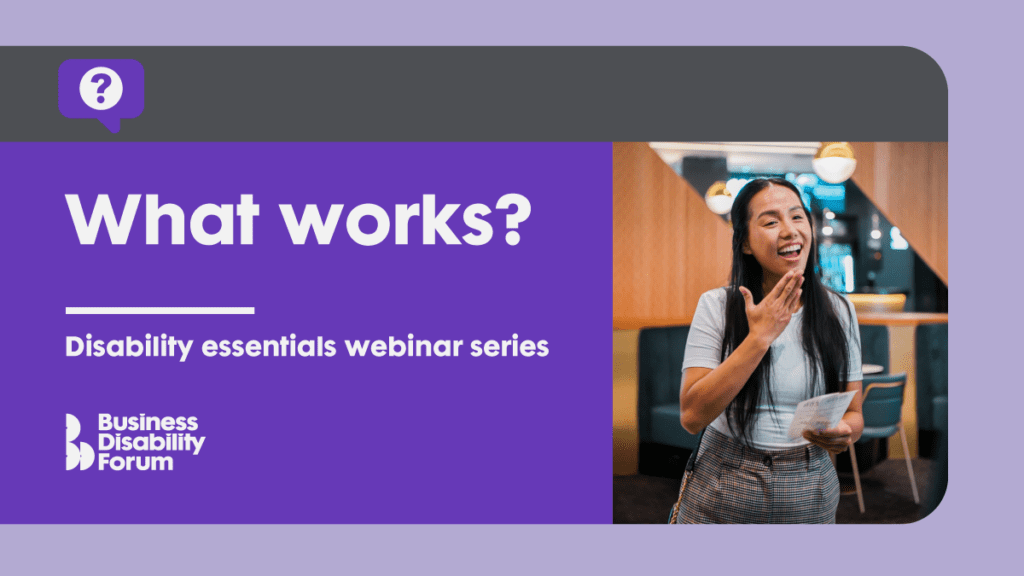Contact us
How to get in touch.
Contact details
Address
Business Disability Forum
5th Floor Dowgate Hill House
14-16 Dowgate Hill
London EC4R 2SU
There is step free access to our office building and two lifts. Nearest underground stations are Cannon Street, Monument and Bank. Nearest overground stations are London Bridge, Blackfriars and City Thameslink.
Telephone
enquiries@businessdisabilityforum.org.uk
Connect with us
Team contacts
Events: events@businessdisabilityforum.org.uk
Media centre: media@businessdisabilityforum.org.uk
Membership team: membership@businessdisabilityforum.org.uk
Membership enquiries: enquiries@businessdisabilityforum.org.uk
Technology Taskforce: technology@businessdisabilityforum.org.uk
If you are a BDF Member or Partner and experience Knowledge Hub login issues, email membership@businessdisabilityforum.org.uk, call +44-(0)20-7403-3020 or contact us using Sign Video BSL Live.
Contact us by SignVideo BSL Live
We are committed to making access to our products and services as accessible as possible. If you prefer to talk to us using British Sign Language (BSL), you can contact us through our SignVideo BSL Live service.
The service will connect you to a BSL interpreter who will communicate what you are saying to a member of our team.
You can find out more about using the service in the video below:
SignVideo BSL Live: IT requirements
Before using SignVideo BSL Live, please ensure you meet these basic requirements as a minimum:
- iOS devices (8 or upwards), many Android devices (4.4 upwards), PC (i3 or above) or Mac with a webcam.
- IE9-11 or Firefox for Windows, Safari for Mac.
- Bandwidth of at least 256 kbp/s upload and download (384kbp/s recommended).
Please note if this is your first time, you will need to download a one-off Live plug-in. The Live plug-in enables good video quality and ensures that your calls are secure. Please follow the instructions once you are connected to the Web Access page.
Start your SignVideo BSL Live call
- Clicking on the link below will connect you to a SignVideo interpreter, start by telling them you are calling Business Disability Forum (BDF)
- The Interpreter may ask you if you wish to prepare anything before starting the call. E.g. is there any person or department you wish connect to?
- You will then be connected and start the conversation in BSL.
Begin your call by clicking on this link.
If you require this content in a different format, contact enquiries@businessdisabilityforum.org.uk.