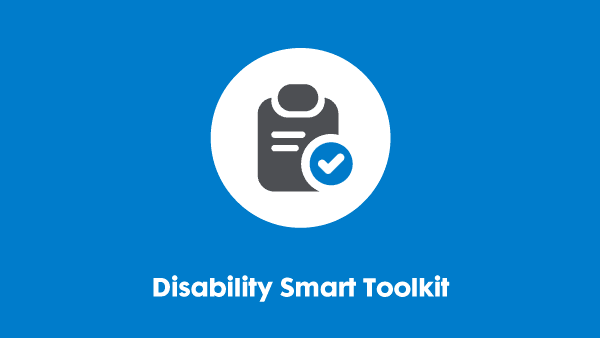Last updated: 30 July 2025
Accessibility Maturity Model
This benchmarking resource was created by our Technology Taskforce, a group of senior IT accessibility individuals from leading UK and global organisations. For more information, including how to join, see our website.

Introduction to the Accessibility Maturity Model
Understanding how well your organisation has embedded its understanding of accessibility issues in areas such as IT governance and procurement is an important step in progressing your organisation’s accessibility maturity.
To support this need, we’ve designed the Accessibility Maturity Model (AMM), a self-assessment benchmarking tool which enables organisations to drill down to get more information on different levels of IT accessibility. The tool is designed to be informative and action orientated- allowing you to see your organisations current IT accessibility performance and support you in making decisions about future focus areas.
This document aims to support organisations using the AMM by providing case studies of why and how Technology Taskforce members use the tool, providing some suggestions for how the model can be used in your organisation as well as some hints and tips to completing your own assessment.
Accessibility Maturity Model: From zero to hero in just 10 steps
Download the Accessibility Maturity Model scorecard
Download and complete the AMM scorecard below.
See guidance below on how to use the AMM scorecard.
How to use the Accessibility Maturity Model
Introduction
It is important to assess how well your organisation has embedded its understanding of accessibility issues in key areas such as IT governance and procurement. This is crucial to progress your organisation’s accessibility maturity.
To support this need, the Technology Taskforce has designed the Accessibility Maturity Model (AMM). It is a self-assessment tool which enables organisations to drill down to get more information on different levels of IT accessibility. The AMM is designed to be informative and action orientated – allowing you to see your organisation’s current IT accessibility performance and support you in making decisions about future focus areas.
This document aims to support organisations using the AMM by providing:
- Examples of how Business Disability Forum’s Technology Taskforce members use the tool
- Some suggestions for how the model can be used in your organisation
- Some hints and tips to completing your own assessment.
Video – Accessibility Maturity Model transition
Lucy Ruck, BDF Taskforce Manager talks to Darren Rowan, Global Digital Accessibility Lead at Eli Lily and Technology Taskforce member. They discuss how the AMM works, how organisations can use it, and what the benefits are.
Ways of completing the AMM
The approach to completing the AMM will be as individual to each organisation as the scores for AMM will be. However, we there are a number of commonly used methods which are explained below.
Formal review and stakeholder engagement
This is often the way most organisations start out with the AMM as it’s commonly used as a starting point for organisations wanting to improve their IT accessibility. This approach normally involves identifying champions across the organisation and educating them about the accessibility and the AMM. The champions then consider a particular element of the AMM – for example, procurement and supplier contracts – and, using their understanding of this area, rate the level of accessibility maturity of this area. Their scores are then fed back into whoever is co-ordinating the completion of the AMM.
For larger organisations, it’s likely that there may be more than one champion for each of the checkpoints. For example, if technology is split by business area or geography, then a champion might be required for each of these instances. Where this occurs, either the average score can be used, or each area has its own instance of AMM. The advantage of this process is that you get a wide spread of opinions which is likely to make the results more accurate. However, this approach can be time consuming and take several weeks to complete.
Committee review
This approach follows a similar approach to the formal review, but instead of carrying out an assessment at an individual level, the assessment is completed as a committee through the use of a conversation. The committee is made up of representatives from each impacted area – for example: IT, Governance, Sourcing, Design and HR – and everyone contributes to identifying a score for each of the checkpoint areas.
The initial setting up of this committee may take some time but once established, the review of the AMM is likely to take anywhere from 30 minutes to two hours depending on the maturity and knowledge of the group. The advantage is that you will end up with an unbiased view of your status, although it can be time consuming when you first start doing this.
Subject Matter Expert (SME) review
The SME review approach is most commonly seen in organisations who have dedicated IT accessibility teams who understand the full picture and have line of sight of the different areas involved in the AMM. The team can assess pragmatically the current level of accessibility and quickly come up with a score and areas to focus on. Depending on the maturity of the team and level of understanding this activity can take up to two hours.
If you opt to use this approach, then we suggest that you find a way of allowing teams or SMEs to complete the score in private to ensure that ‘group bias’ doesn’t take over. The risk with this approach is that a team might have its own agenda or bias and so steer the results in their favour. However, they are probably best placed within their organisation to know the issues that are affecting their disabled users and have a wider view on the areas that will need attention.
General hints and tips for success
- Don’t be too kind on yourself when scoring – it’s best to be honest and accurate and reflect a true picture of how things are going. Just because one area is good at accessibility, this may not reflect everyone’s experience and you may be hindering yourselves.
- If you don’t fit neatly in one area, you can give yourself half points when scoring.
- Use this tool to track your progress and try and assess yourselves at least annually. Business Disability Forum Technology Taskforce members do an annual review at the start of the calendar year.
- Average scores for Business Disability Forum Technology Taskforce members can be found on the AMM scorecard, so see how you stack up against them.
- When thinking about where you’d like to be next year, try not to tackle too much. If you aim to improve your scores in all ten areas, experience has taught us that you’ll probably fail. Aim for two or three areas, show the impact you’ve had and impress your stakeholders.
- Don’t beat yourselves up if you’re scores aren’t great, at least you’re on the journey and looking to improve.
Further information
Resources
There are a number of resources available to help you complete the AMM which can all be found on the Business Disability Forum Knowledge Hub Technology section.
We have made an index of the resources in this Toolkit that can help you complete the AMM, arranged by the 10 sections of the AMM. It is available below on this page.
About these guides
We understand that, while there can be common aspects, organisations work in different ways and what works for one might not fit so well with another. These guides are written as an example of what best practice might look like in your organisation, but it may be that you have to adjust what is recommended to accommodate your particular circumstances.
Similarly, the guides do not include detailed technical information as this would tie them to a specific technology or set of circumstances. Instead, the guides convey important principles and approaches that can be applied in any industry and using any technology. Where appropriate, the guides reference other sites and resources which contain more technical detail at the time of publication or last review.
Insights from Business Disability Forum Technology Taskforce Members
Barclays Bank
Barclays uses the AMM because it provides a structured and systematic way of assessing their progress and performance in terms of accessibility over time. The organisation has benefited from the broad nature of the tool allowing them to have oversight across a range of areas impacted by IT accessibility. The tool has allowed Barclays to demonstrate improvements that have been made and to articulate to senior stakeholders where effort and resources need to be placed to make further progress.
Paul Smyth, Head of IT Accessibility at Barclays, told us that they use the tool in a number of different ways:
“We’ve used the AMM in different ways over recent years depending on what we’re trying to achieve. When I set up the IT Accessibility team in 2012 it was an extremely useful tool that allowed us to do a current state assessment and to build an initial action plan.
“Over time we’ve used different approaches to completing the assessment. Initially these tended to be comprehensive deep dives, where we had to provide some level of education about the tool and then a structure survey to collate responses from areas such as Sourcing, Change teams and HR. Completing the tool in this way took time but it did provide us with an opportunity to boost awareness about accessibility whilst collating the results.
“We now periodically update scores based on a panel of SME (subject matter experts) rating which takes much less time and generates similar results but takes around an hour to complete.”
The approach taken by Barclays shows that you can change the way you use the AMM depending on when and why you’re completing it. In addition to using the AMM, Barclays also monitor their progress using the Accessible Technology Charter and use a RAG (red, amber, green) based system to health check each charter point on a regular basis.
ATOS
The AMM provides ATOS with an opportunity to have a conversation with senior leaders to measure the progress of the accessibility of our systems, procedures and processes. The team at ATOS ask country level Chief Information Officers to complete a self-assessment of the model which then gives the team a baseline to begin discussions with Global IT and the Business. The task takes a maximum of two hours to complete in this manner.
Enterprise Rent-a-car
As a global organisation with a strong set of values, Enterprise Rent-A-Car believe that it’s important for them to understand their current accessibility position and use this to define a set of strategies to improve key areas in the most efficient way possible. The AMM provided the team with a fantastic starting point and ensured early in their accessibility journey that they had the right support of the organisation to deliver improvement to make a real difference.
The team at Enterprise Rent-A-Car used the AMM to create a baseline to measure the impact of improvements that their strategy will bring about. The team plan to use the AMM on an annual basis and are looking to extend the usage of the model globally as they increase in competence and confidence in using the model.
Accessibility Maturity Model: An index of resources
Section 1: Commitment
- Accessibility Champions and Sponsors.
- Obtaining management buy-in for digital accessibility.
- How accessibility benefits your business.
- The Accessible Technology Charter.
Section 2: Disability awareness
- Raising digital accessibility awareness across an organisation.
- Accessibility training for IT professionals.
- Accessibility training: A guide to available resources.
- Barclays – Diverse Personas.
Section 3: Consultation
Section 4: Built-in accessibility
- Making Microsoft Word documents accessible.
- Creating accessible PDFs.
- Making Excel spreadsheets accessible.
- Making PowerPoint presentations accessible.
- Accessible communication: Why video captions matter.
- Barclays – Inclusive design principles.
Section 5: Workplace adjustments
- Assistive technology catalogues.
- Supporting staff with assistive technology.
- A user’s guide to video conferencing apps.
Section 6: Accessibility knowhow
- Assistive technology and IT security.
- Creating an IT accessibility policy.
- How to measure and report on accessibility.
- IT accessibility funding.
- Barclays – POUR: The guiding principles of accessibility.
Section 7: Benchmarking
- Accessibility Maturity Model (current page).
Section 8: Development lifecycle
Section 9: Procurement and supply partners
- Request for proposal.
- Ensuring accessible e-learning.
- Principles of accessible web design.
- Inclusive technology procurement – Where to start.
Section 10: Continuous improvement
If you require this content in a different format, contact enquiries@businessdisabilityforum.org.uk.
© This resource and the information contained therein are subject to copyright and remain the property of the Business Disability Forum. They are for reference only and must not be copied or distributed without prior permission.