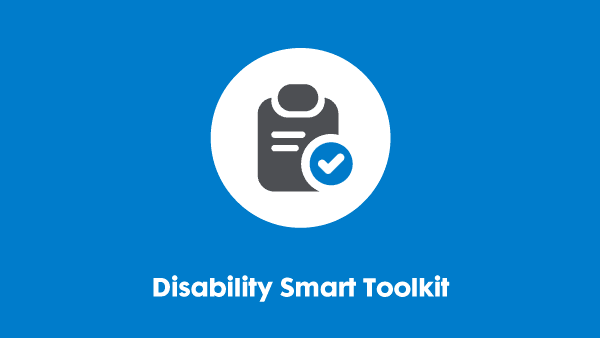Last updated: 21 November 2025
How accessibility benefits your business
This resource was created by our Technology Taskforce, a group of senior IT accessibility individuals from leading UK and global organisations. For more information, including how to join, see our website.

Making accessibility your business
This short video introduces the business case for accessibility and why it is important.
We have also created an audio described version and a British Sign Language version of the video.
Below are the five key areas that we have identified for how accessibility benefits your business, focusing on the five areas of: innovation, inclusion, brand, productivity and compliance.
Full details of each area are listed below, along with useful links to evidence these. You can also download a PowerPoint slide deck, to use yourself, or to edit to meet your needs.
Innovation

Diverse ideas create new opportunities.
How does accessible innovation impact our teams and our business?
Accessible innovation produces the best products and services.
To compete on innovation, organisations need to think deeply about inclusive design and accessibility. This is only possible when you are recruiting and retaining a diverse range of thinkers – including disabled talent.
Disabled employees will have different ways of thinking about problems and approaching solutions. Looking ahead, developers with accessibility expertise will be more sought after than those without. See Nina Baliga’s Ted Talk Accessible Tech makes Better Tech for everyone.
How does diversity impact innovation?
Non-diverse groups tend to approach problem solving and innovation in a similar way and tend to come up with the same conclusions.
In contrast, research shows that diverse groups bring a variety of methods, experience, thinking, and approaches to the table. This means the group will likely have more options to choose from and can build consensus around the best ideas.
This Forbes article discusses an ever-growing list of studies by economists, demographers, and research firms confirming that socially diverse groups are more innovative and productive than homogeneous groups.
Is accessible innovation only for people with disabilities?
No! Solutions designed for disabled people are frequently adopted for broader use in society.
All around us, there is technology that was originally designed for disabled people, but are now a standard part of life for everyone. This includes:
- The typewriter
- The telephone
- Subtitles
- Speech-to-text
- Screen readers
- Audio books
- Touch screens.
These are just a few examples of technology that was originally designed for disabled people but quickly proved beneficial for all people.
Throughout time, disability and accessibility have been great drivers for innovation. Haben Girma, acclaimed accessibility and inclusion advocate, highlights this point in her presentation, ‘Disability & Innovation: The Universal Benefits of Accessible Design’, delivered at the Worldwide Developers Conference 2016.
Inclusion

Inclusive design leaves no-one behind.
What is inclusive design?
Every design decision has the potential to include or exclude customers and colleagues. Inclusive design ensures that places and experiences are open to all people, regardless of age, disability, and background. It benefits everyone – it’s inclusive! Let’s hear from Microsoft’s Satya Nadella on inclusive design.
How does inclusive design benefit everyone?
Inclusive design:
- Allows maximum use, by the widest range of people
- Creates a true sense of belonging for disabled employees
- Encourages different ways of working and thinking from a diverse talent pool.
Listen to people from a range of organisations describe how their workplaces benefit from accessible technology.
Why is diversity important in the workplace?
A diverse workforce:
- Reflects the diversity of its customers
- Promotes inclusion and retention
- Creates a culture where everyone feels valued, and talents are recognised
- Performs better, makes better decisions and is more engaged – and that’s good for everyone. This article, by Diversity for Social Inclusion, gives more information on the benefits of diversity and inclusion in the workplace.
Brand

An inclusive brand out-performs.
What is brand accessibility?
- Being accessible means offering all information in a consistent and open format, ensuring access to everyone and making sure your brand is responsive and reachable to all of society.
- Being accessible means opening the doors and welcoming customers into a conversation with your brand. If customers have a great experience, they build an emotional connection that fosters brand loyalty.
- Brand accessibility means communicating that you are understanding, compassionate, considerate, empathetic and caring. Customers today want to do business with brands that put their customers’ needs before profit and show pride in doing so.
What are the benefits of brand accessibility?
- Your brand website, e-commerce site, and communication materials, benefit from being accessible. 16 per cent of the world’s population has a disability. This is 1.3 billion people (WHO). The total spending power of the disability community – which includes family and friends of disabled people – is estimated at $13 trillion (Global Economics of Disability, 2020). This means if you have accessibility barriers between you and your potential customers, you’re losing out on income.
- You are legally compliant. Having an accessible brand means you are respecting the local legislation; you exclude no one. You invest in doing the right thing and comply with the rules of digital accessibility – not just physical accessibility – as shown by Domino’s accessibility case in the US.
- User experience. Accessible brands don’t make assumptions. They treat all users equally. Accessible brands understand that features that are intended for users with disabilities improve the user experience for everyone. Why wouldn’t you want your brand to offer the best possible user experience?
- It’s the right thing to do. If your priority is business outcomes, you’ll want as many users and customers as possible. Don’t prevent anybody from experiencing your brand.
Where to start?
- Create an inclusive, curious culture and mindset within the company, where inclusivity and accessibility are imbedded in the minds of your employees. Some key steps to achieve this are:
- Employ a diverse workforce
- Appoint accessibility advocates who genuinely understand and care about equal access
- Explore new technologies, improve delivery of services, then share those new skills throughout the company.
- Understand the user’s experience. Empathy and understanding are at the core of excellent design. However, providing disability simulators to perfect your accessibility / inclusive design efforts isn’t enough. Read this article, published by Medium, for some tips on understanding user experiences. Give your diverse workforce the chance to provide valuable feedback and guidance on where your brand and user experience can improve. Instead of disability simulators, Bustle’s article explores some alternative approaches.
- Use easy-to-digest design guides. Don’t be overwhelmed by the accessibility ‘to do’ list. There are some really wonderful accessibility design tools that will guide you along the road. See the final section in this document for more guidance on what to do next.
Productivity

Accessible solutions boost productivity for everyone.
How does accessibility improve productivity?
Research by Accenture [PDF] found that those organisations that are focused on disability are four times more likely to have total shareholder returns that outperform their peer groups.
Accessible solutions work better for everyone. They are easier to navigate, intuitive, and simpler. They benefit everyone and improve our productivity. If you’ve ever switched on captions when you’ve not had your headphones to hand, or you’re in a noisy environment, then you’ve used an accessibility feature.
It’s also important that we enable our disabled colleagues by removing any barriers, and providing them with the right adjustments and accommodations to fit their needs.
Adjustments/accommodations can be straightforward
Just ask your colleagues what adjustments and accommodations they need! They may know already, or you can work with them to find out what might help – this might be new to them too. It’s important to remember that the adjustments that you make will depend on the individual and their disability. Be careful not to make assumptions about what barriers people face, and ensure that you work through solutions with them. “Nothing about us without us.”
You will need to think about the physical space, but also the digital environment and even simple adjustments, such as flexible or remote working (see BDF’s Great Big Workplace Adjustments report).
Could these ‘adjustments’ work for non-disabled colleagues?
Yes! We all have times when we want to do things differently. If flexibility is embedded into an organisation, it will benefit everyone. Assistive tech is essential when it removes barriers for people with disabilities, but it can also benefit your non-disabled colleagues. For example, mind-mapping can be great for planning or writing long reports, and text-to-speech can be great for catching up with reports and emails while travelling, or even for proofreading your work.
What do adjustments have to do with productivity?
Adjustments boost productivity – and not just for disabled colleagues.
We want all our colleagues to be ‘their best self’ and by providing often simple and inexpensive adjustments for them, they can be. A report from the Job Accommodation Network (JAN), which is funded by a contract from the US Department of Labor’s Office of Disability Employment Policy, found that 53 per cent of employers saw an increase in employee productivity. Furthermore, 31 per cent witnessed an improvement in employee safety through providing workplace accommodations.
Adjustments should be seen as an investment. It can be unhelpful to think of workplace adjustments in terms of average cost, as costs vary too widely and depend on what an organisation is willing to invest and how. Many adjustments are not expensive, and many have no direct cost.
In our 2019 Great Big Workplace Adjustments report, we found that 42 per cent of respondents with adjustments in place had acquired a disability or condition while working for their current employer. We aren’t just talking about recruiting disabled talent, we’re talking about retaining your existing talent.
Compliance

Raising the bar reduces the risks.
What is the risk?
- It is estimated that retrofitting issues relating to compliance or legal complaints can cost up to 100 times more than building in at the earliest design phase. Read this blog from Deque to see how this is calculated.
- Litigation is increasing and the law is strengthening for people with disabilities around the world. This article from The Next Web talks about some of the trends and bigger known cases. You don’t want to be making the headlines for the wrong reasons!
- Being classed as ‘inaccessible’ will not only cost you time and money in dealing with the complaint. It can also impact your brand – and with that goes integrity, loyalty and potential further loss of revenue. The Domino’s Pizza case is a prime example of what happens when you turn an opportunity into a major issue.
How do I avoid or reduce the risk?
- A smart business focuses on creating solutions that result in employee and customer satisfaction, rather than meeting bare minimum compliance.
- Treat accessibility seriously, like information security or privacy. Understand it, be proactive, build some expertise and make plans.
- Accessibility isn’t a one-shot fix. Have plans to assess your current products and services. Embedding accessibility into your ongoing development life cycle is the first place to start.
Nobody is complaining, so do we assume we are accessible?
- The reality is that in most cases, if you are not accessible your customers will go elsewhere rather than complain. The Click-Away Pound Report states that “the percentage of people who will simply click-away when confronted with a problematic website is 69 per cent.”
- Microsoft’s Chief Accessibility Officer, Jenny Lay-Flurrie says, “If you don’t know it’s accessible, it’s probably not.” In other words, don’t leave it to chance. Having a way to measure how accessible you are will not only demonstrate you care but will ensure a consistent approach.
- Don’t let being compliant become the main goal. Finding ways to provide an enjoyable and inclusive experience to people with disabilities will naturally raise the bar beyond any minimum compliance requirements and result in you being talked about for all the right reasons.
So, what next?…
We have talked through a lot of the ‘why’ this is important, and the different discussion points and evidence that may be useful. We have also created a slide deck (available at the sidebar of this page) to help you present this information to others within your organisation.
But we don’t want to leave it there – this is only the start of the journey. Now you know the ‘why’ we need to start thinking about the ‘how’.
Getting started – where are you starting from?
Begin by figuring out where you are now. Let’s use the example of planning a journey. You need to know where you are now, and what is your destination. Unless you know these two things, then how are you supposed to know when you’ve arrived?
The Accessibility Maturity Model
We – Business Disability Forum’s Technology Taskforce – have developed a free tool, called the Accessibility Maturity Model (AMM). This was developed by business, for business.
This easy-to-use tool helps you to self-assess where you are now, and what areas of digital accessibility you need to consider to improve. Within the AMM, you can track your progress and benchmark against others.
We recommend that you look to use the AMM at least once a year. Use it as a tool to help you work out where you’ve improved and what you plan to focus on for the next 12 months.
An ongoing journey
Accessibility is the project that never ends, as new tech will always be implemented within your organisation. You need to embed these accessibility processes and culture within it. Would you implement a new piece of tech without thinking about security or data protection? No, well the same should be true for accessibility.
You may also find it useful to revisit this resource and the others we have created when introducing the business case for accessibility to new colleagues. In our experience, no one sets out to design things to be inaccessible, they just hadn’t thought about it.
There is also a lot of other useful information on the Technology section of Business Disability Forum’s Knowledge Hub.
Further information
Lastly, the online accessibility community is a very supportive place. Look to see what else is out there. As you can imagine, digital social media platforms can be useful and full of information.
One particularly useful learning resource is Microsoft’s Accessibility Fundamentals, a training and certification resource which walks you through Microsoft 365. Once you start using these embedded accessibility tools, you can introduce them to your whole organisation.
To find out more about the Technology Taskforce and any of the resources available, please email Lucy Ruck: lucyr@businessdisabilityforum.org.uk.
If you require this content in a different format, contact enquiries@businessdisabilityforum.org.uk.
© This resource and the information contained therein are subject to copyright and remain the property of the Business Disability Forum. They are for reference only and must not be copied or distributed without prior permission.