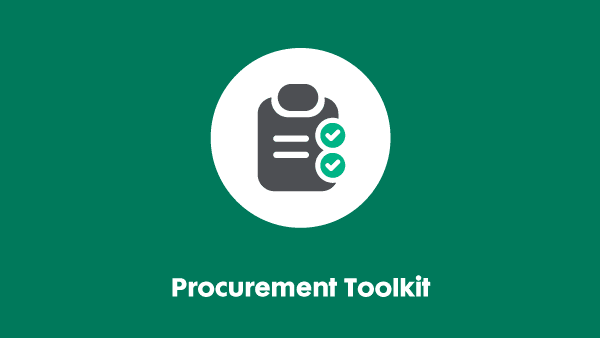Last updated: 4 August 2025
Inclusive technology procurement – Where to start
This resource was created by our Technology Taskforce, a group of senior IT accessibility individuals from leading UK and global organisations. For more information, including how to join, see our website.

Introduction
This resource sets out steps organisations can take to establish inclusive technology procurement.
Technology is a great enabler of business. It liberates talent and productivity and makes it easier for clients and customers to do business with you.
But it can raise barriers, making it unnecessarily difficult to recruit and retain good employees, and to do business with millions of disabled and older customers. This user guide helps you develop a procurement policy to ensure you buy only accessible products.
For more information about inclusive procurement, Business Disability Forum Partners can access our Procurement Toolkit.
Accessible Technology Charter
The Accessible Technology Charter sets out ten commitments ensuring that technology enables disabled applicants, employees, customers and stakeholders to engage. This boosts organisational performance and guards against legal, reputation and efficiency risks.
Ensuring as many people as possible can use your technology effectively starts with procurement. Point nine of the Accessible Technology Charter says:
We will require, help and encourage our technology supply partners to develop and deliver accessible products and services. We will formally consider accessibility in all our procurement decisions. We will purchase solutions which are as accessible as possible.
If you, as an organisation, have signed the Charter, or wish to make this commitment, taking the rest of the steps in this resource will make it easier to get it right.
Executive declaration
We strongly recommend that you also make a formal public executive declaration of commitment to procure accessible technology: we suggest an example below.
This will help ensure colleagues and suppliers understand that the company is determined to take very practical steps to improve the accessibility of all its’ technology systems, including those used by potential applicants, employees, customers and wider stakeholders.
Executive declaration
Dear colleagues,
Every one of our employees, potential employees, clients and customers will have varying degrees of capability with respect to their visual and auditory senses, dexterity, mobility and cognitive skills. We must recognise this, and enable all of them to do business with us or for us as effectively as possible. We must not let our technology systems be a barrier. Our aim is therefore to ensure ease of use by people with varying capabilities, including those who use a range of assistive technologies.
Our commitment – we will buy technology systems that meet the relevant accessibility standards. This accessible technology will let us recruit talent from the widest possible pool, enhance productivity, and make access to our products and services easier and more pleasant for millions of customers worldwide. It will also meet our legal obligations.
We will position accessibility as a fundamental and integral aspect of all our technology systems and related services. Accessibility will be a mandatory consideration in the specifications of all the technology products and services we purchase.
Definition of Accessibility – an accessible product or service is one which can be used by all its intended users, taking into account their differing capabilities. Our aim is to ensure that our technology systems can be used by as many people as possible, as simply as possible.
Measure of Accessibility – all products and systems developed by or supplied to us must have interfaces and generate content that can be tested and demonstrated to comply with the POUR Principles (be Perceivable, Operable, Understandable and Robust). These principles are explained in the addendum to this letter.
We will measure and test these against external guidelines agreed as relevant to the technology or system by individual end users. We realise that mere standards compliance is unlikely to deliver real accessibility, and will seek to embed best and improving practice in our use of technology. We will ensure user consultation and testing is recognised as a critical enabler of real-world accessibility.
Scope – Our commitment applies to all technology products, services and systems purchased, developed, supplied or otherwise procured by us or on our behalf. It applies equally to the processes enabled by those products, services and systems, and to materials supporting them e.g. error messages, system help tutorials, help desks and user guides.
Responsibility – Both those commissioning technology and the supplier are responsible for incorporating accessibility best practice from the earliest stages of the procurement process.
In all purchasing decisions, it will be mandatory to formally consider the accessibility of any technology product, service or system, together with the processes they enable.
We will be utilising the questions and best practice examples provided by Business Disability Forum to help all of us make accessibility an integral part of every product or service we buy and develop.
[Signed – CEO or senior executive]
Letter addendum
The POUR principle:
- Perceivable – Information and user interface components must be presentable to users in a way they can perceive. This means that users must be able to perceive the information being presented (it can’t be invisible to all their senses)
- Operable – User interface components and navigation must be operable. This means that users must be able to operate the interface (the interface cannot require interaction that a user cannot perform)
- Understandable – Information and the operation of user interface must be understandable. This means that users must be able to understand the information as well as the operation of the user interface (the content or operation cannot be beyond their understanding)
- Robust – Content must be robust enough that it can be interpreted reliably by a wide variety of user agents, including assistive technologies. This means that users must be able to access the content as technologies advance (as technologies and user agents evolve, the content should remain accessible)
In different words, all users should be able to perceive the content (a blind person can’t see a picture, a deaf person can’t hear audio), operate the system that gives access to it (something which demands a mouse click cannot be used by someone who only uses the keyboard or by a screen reader user), and understand the content (could someone with learning difficulties or dyslexia follow the meaning of a long passage of text?).
Standards-based development can ensure that the system and its content are robust enough to be operated using different technologies, including a range of browsers, interface types and assistive technologies, into the future. You can find a guide to the POUR principles on the Business Disability Forum website, developed by Barclays.
Questions for a supplier
You should prepare resources offering guidance on how to interpret answers to each of these questions.
For example, an answer to Q1 stating simply ‘This product is s.508 compliant’ does not demonstrate that the supplier understands the context or need for accessibility. It does not give reassurance that the product has been designed or tested in ways that take account of users’ differing needs.
- Have you tested it to an approved standard (which standard was it) and have you documented your testing?
- Do you have a Voluntary Product Accessibility Template (VPAT) or similar document to prove the accessibility of your product?
- Describe how this particular product or service was tested by end users and what was done to improve accessibility in the light of that feedback. Note: All products and systems developed by or supplied to us must have interfaces and generate content that can be tested and demonstrated to be Perceivable, Operable, Understandable and Robust (the POUR principles).
- Describe the extent to which the particular product or service we are seeking to purchase is accessible and usable out of the box – and how you know.
- How can you demonstrate that these products or services meet our specific requirements? If you cannot meet all our requirements, what improvements can be made to meet them, and what add-on products may be used to fix any problems?
- Describe any planned enhancements or upgrades to these products or services and how these will affect their accessibility and usability.
- How will you help ensure the ongoing accessibility of your products and services after they have launched or been deployed, and in the future?
What technologies does this cover?
In short – all technology should be procured with consideration given to accessibility and inclusion.
The list below covers many of the most important technology products organisations procure. It is not an exhaustive list – organisations should think about the specifics of their organisation and the technologies they use.
By ensuring that these are accessible, you can be assured that you are meeting the accessibility needs of most users of technology. It is essential that every product or interface has been user tested.
Organisations should expect user testing by a manufacturer, developer or supplier to include testing by users with a range of capabilities, including those with a range of impairments and using a range of different assistive technologies. This expectation must be explicitly conveyed to a manufacturer, developer or supplier.
Organisations’ own user acceptance testing should reflect the range of user capabilities to be expected in that organisation, now and in the future. Generic user testing should include functionality which helps meet accessibility criteria – for example, ensuring that keyboard navigation of an application or online service is possible.
- Hardware – desktop, laptop, netbook, servers, PDA, tablet, printers, monitors, scanners, MFD devices etc.
- Software – operating systems, office suites, browsers, ERP systems, recruitment and HR systems, business applications etc.
- Telecoms – Fixed line or VOIP Telephones, mobile phones, smartphones (including iPhones, Android, Windows Mobile, and Tizen devices), routers, switches etc.
- Audio/video – Display screens (for example, plasma or LCD), projectors, Tannoy or PA systems etc.
- Websites – web development, maintenance, design, graphics, animation, audio, colour palette etc.
- Support services – Helpdesks, engineering services etc.
- Closed products – Fax machines, photocopiers, electronic Kiosks etc.
If you require this content in a different format, contact enquiries@businessdisabilityforum.org.uk.
© This resource and the information contained therein are subject to copyright and remain the property of the Business Disability Forum. They are for reference only and must not be copied or distributed without prior permission.