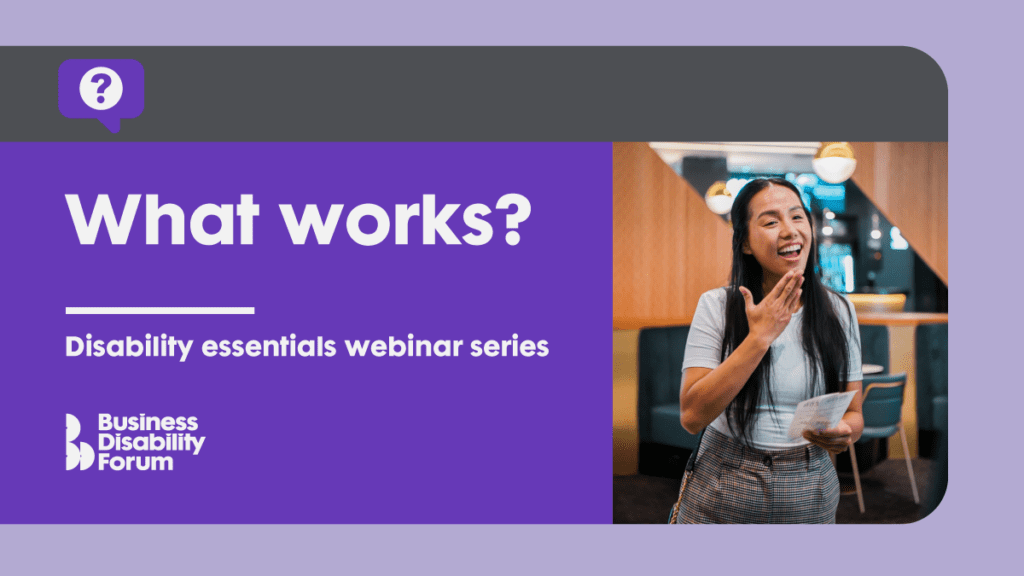Advanced
Technical courses and resources showing how to create accessible content.
You may find it helpful to visit the ‘Getting started’ and ‘Learning more’ sections of this resource before using the ‘Advanced’ section.
In the ‘Advanced’ section, you will find out how to make your content accessible and the technicalities of how to do it.
The links in the ‘Advanced’ section are particularly relevant to the following roles:
- Developers
- Testers
- Designers.
An example
Mo is a technical designer and is working with colleagues to develop a new information system. Completing the training in the ‘Advanced’ section means he has the technical ability to implement and discuss accessibility with confidence. This enables the team to meet relevant standards and know how to test for accessibility.
Advanced: Training and resources
The links below will take you to relevant training and resources. We have grouped them under five headings. Select the ‘+’ button to view the content in each section.
Once you have completed the training and resources in this section, you can use the sidebar to navigate back to the other sections in this resource.
Advanced
If you require this content in a different format, contact enquiries@businessdisabilityforum.org.uk.